The reason of the error “CreateFile error 32 when trying set file time” is the antivirus. It’s not possible to continue with the installation or complete the Oracle installation if the error message occurs as shown below.
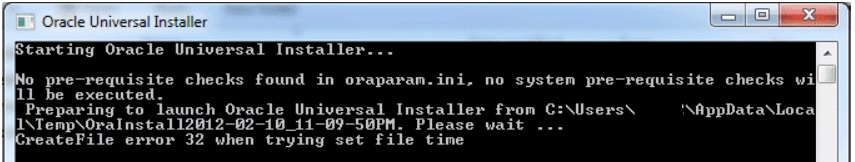
Fix :
Just disable the antivirus program during the Oracle installation. After disabling the antivirus program, start the installation again to install the Oracle successfully.
Fix 2 :
If you run into this error while installing through command prompt, then it may be a Windows permissions issue as well. So simply restart your Windows Command Prompt in Administrator mode and re-run the installation 🙂
