While running the “npm install –global –production windows-build-tool” and installation got stuck after “Successfully installed Python 2.7” as shown in the image below:
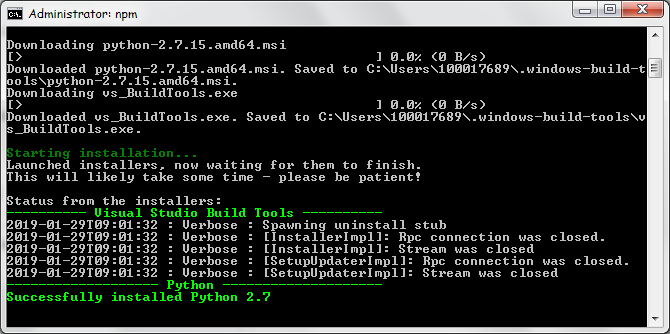
Fix:
1.) As the first fix, installing the build tools via Chocolatey instead (Run command prompt as Administrator):
choco install python visualstudio2017-workload-vctools -y
npm config set msvs_version 2017
2.)As the second workaround ,I installed the 4.0.0 version then ran the original one as follows :
Run the command-prompt as administrator and then try the below commands:
npm install –global –production windows-build-tools@4.0.0
npm install -g –production windows-build-tools
Completed !!
